Go to help
Annotation Extraction
The main page of the annotation extraction (Figure 1) allows the user to search a list of genes identifiers (IDs) and obtain the annotations from different databases (SwissProt, Araport11, TrEMBL and InterPro). Multiple gene ID can be pasted into the box. Clicking on Search button, it will get the outputs. Then, the user can access to an input clicking on the database ID (Figure 2), it will redirect to the database page (in a new tab) to get more information. The output results can be copied to the clipboard, downloaded in several formats (CVS, Excel or PDF) and printed. The user can configurate, in the Column visibility dropdown, which database appears.
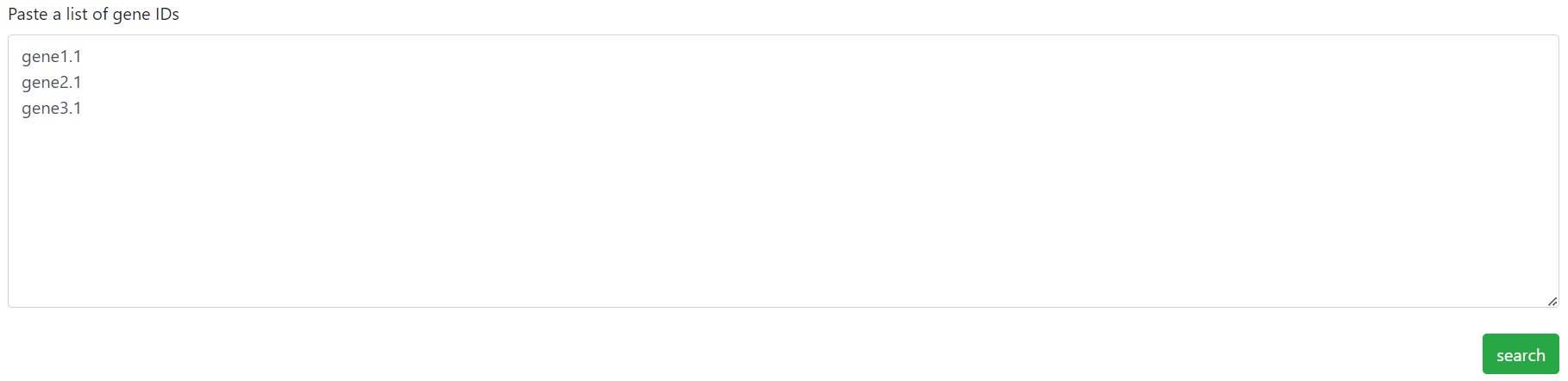
Figure 1. Annotation extraction main page.
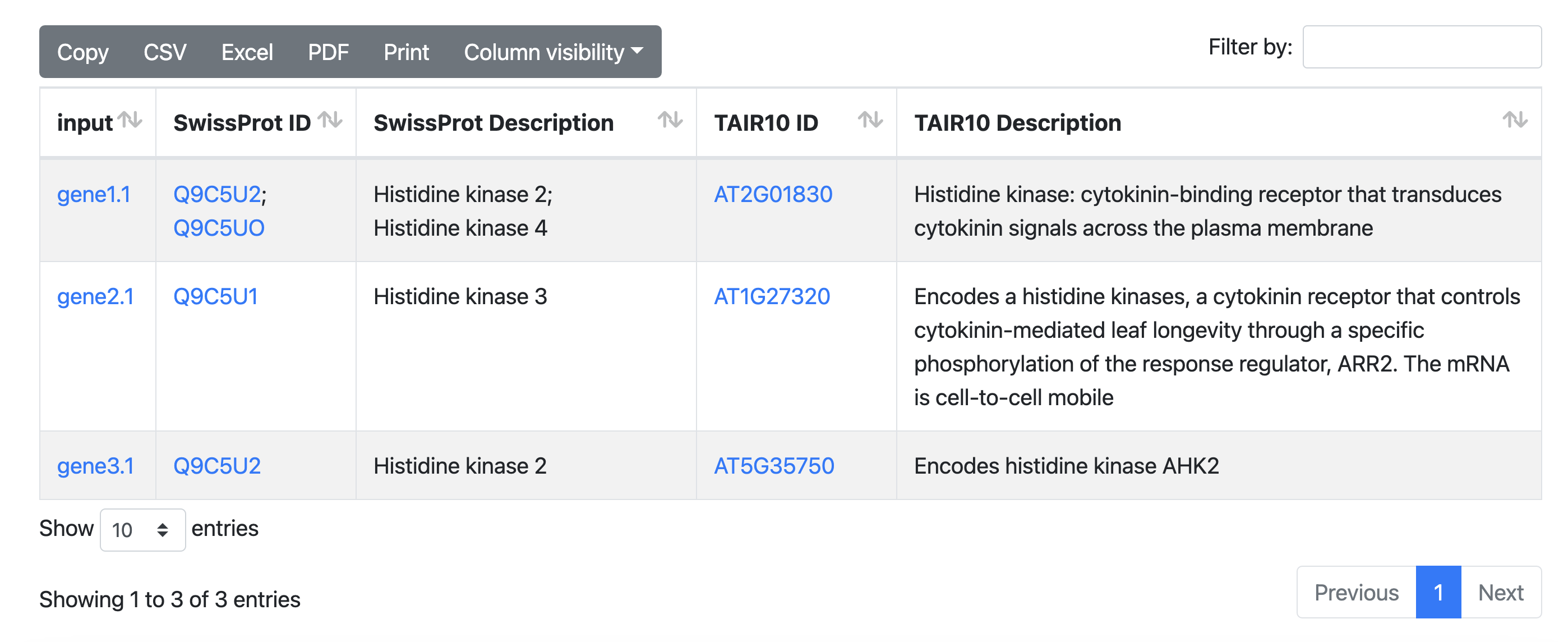
Figure 2. Annotation extraction output example.


